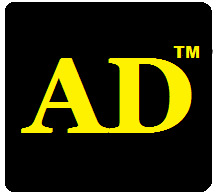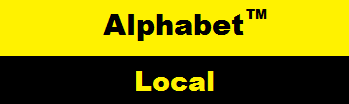![]()
![]()
![]()
![]()
![]()
PROTECT YOUR INFORMATION!
ONLINE SAFETY PRECAUTIONS!
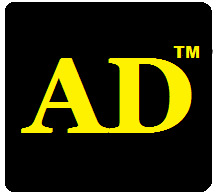
BE SAFE. AVOID SCAMS. PHISHING EMAILS.
Fake “Virus Alerts” – “Identity” Scams
Phony Support Calls and Many Other Scams
Scams and scammers are on the rise. Nearly half of all cell phone calls in 2020 are made by scammers.
The use of fake “Virus Alerts”, phone calls and email scams designed to “trick” you are on the rise. “Pop-Up” ads are designed to “trick” you into “clicking” it to gain access to your personal information on your mobile device are on the rise.
What you should do:
The following tips will help you to avoid scams and learn what to do if you think your AlpLocal ID has been compromised.
If you see a message while browsing the web or in your email inbox, text message or on a mobile device that looks suspicious, it most likely has a virus.
If someone claiming to be from AlpLocal calls and asks for your account name and password, you’re likely the target of a scam.
Scammers use any means they can—fake emails, pop-up ads, text messages, even phone calls—to try to trick you into sharing personal information, such as your AlpLocal ID password or credit card information or click on links that will download viruses to your device. Use this information to protect your account and avoid scams.
Protect your AlpLocal ID:
Never share your AlpLocal ID password or temporary verification codes with anyone. AlpLocal will never ask you for this information to provide support.
If you believe that your AlpLocal ID has been compromised, you are advised to change your password immediately.
Avoid scams when using AlpLocal Pay:
When you send or receive money with AlpLocal Pay (U.S. only), it’s just like any other private transaction between two people. Follow these simple tips to avoid scams.
If you see pop-up alerts or ads:
When you browse the web, you might see a pop-up ad or a page warning you about a problem with your device. It might even look like the alert is coming from AlpLocal. Don’t call the number. Simply navigate away from that page, or close the window or tab, and continue browsing.
If you get a suspicious cell phone call or voicemail:
Scammers spoof phone numbers and use flattery and threats to pressure you into giving them information or money. Always verify the caller’s identity before you provide any personal information.
If you get an unsolicited call from someone claiming to be from AlpLocal, hang up and contact us directly.
Remember: Fake calls (to verify a working number) are often followed by text messages containing viruses … be alert and setup download options on your phone!
If you receive any phishing email or text message:
Scammers try to copy email and text messages from legitimate companies to trick you into entering personal information and passwords. Never follow links or open attachments in suspicious or unsolicited messages. If you need to change or update personal information, contact the company directly.
Example of phishing email:
Title or Email Subject Refers to “Your Account” [Notification] Next it has what looks like a reference number: [ref…1xxxxxxxxx_xxxxxxx2]. Next it may ask you to “Click Here to update your account information. The account may refer to a popular company that has millions of customers. So they assume you are one of them and will “click” to open the attachment. DO NOT OPEN any email you’re not expecting! Have any questions about the email … contact the company directly. AVOID SCAMS AND PHISHING EMAILS!
These signs can help you identify phishing scams:
The sender’s email address or phone number doesn’t match the name of the company that it claims to be from.
Your email address or phone number is different from the one that you gave that company.
The message starts with a generic greeting, like “Hi”, “Hey There”, “Dear Sir”, “Dear Madam” or “Dear customer.” Most legitimate companies will include your name (because they know you) in their messages to you.
A link appears to be legitimate but takes you to a website whose URL doesn’t match the address of the company’s website.
The message looks significantly different from other messages that you’ve received from the company.
The message may requests some of your personal information, like a credit card number or account password.
The message is unsolicited and contains an attachment. Remember the scammers may include a virus in the attachment. Never open an attachment in an unsolicited email.
Report any phishing attempts and all other suspicious messages to AlpLocal.
To report a suspicious email, forward the message to AlpLocal with complete header information. To forward the email: Select the email and choose Forward As Attachment from the Message menu at the top of your computer screen.
These email addresses are monitored by AlpLocal, but you might not receive a reply to your report.
If you receive what you believe to be a phishing email that’s designed to look like it’s from AlpLocal Mobile Ads, please send it to reportphishing@alplocal.com.